I haven’t had time to try Torque 3D with the Oculus Rift, but it seems a very quick, easy and free way to start developing for my Oculus Rift.You’ll need:
- Torque 3D : http://mit.garagegames.com/Torque3D-3-0.zip
- Torque 3d Rift Template: http://mit.garagegames.com/Rift-Template-3-0.zip
- Oculus VR SDK which you should get from logging in to your developer account.
The jist is this. The rift template goes inside the template folder in Torque. When you create a new project you need to select this template and add the Oculus SDK as a module. You’ll also need to change teh movement type so it supports the rift. Wpparently that’s all, it seemed to work for me. I made a video of the setup :
But basically I just followed this tutorial. After following that there is a good how to series here.
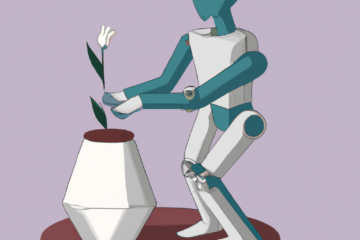
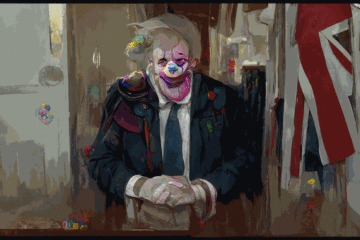

1 Comment
Quentin T Foxhead · September 13, 2013 at 8:44 pm
Nice.