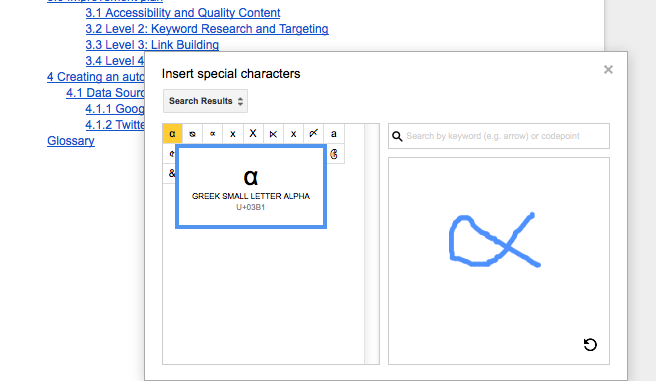
You know, that fish thing.
Everyone hates it when you want to put a character in to a Word document but you don’t know the name of the character, just what it looks like. “how do you do one of those things that look like a cross between a ‘a’ and a fish” you ask your college. He has no idea what you are on about and you end up trying to draw it in the air with your finger.
I bet there are loads of technological solutions to this that I haven’t come across yet, but a college, fed up of my finger wagging did point out how to do it in a Google Doc.
1. Open Google Doc
2. Go to Insert->Special Character
3. Draw the symbol in the ‘draw symbol here’ box
4. IT TELLS YOU WHAT YOU WANT. MIND BLOWN
Video of the steps
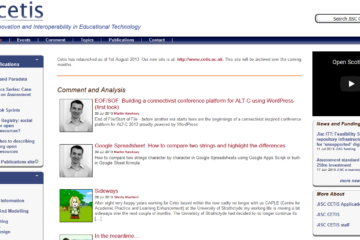

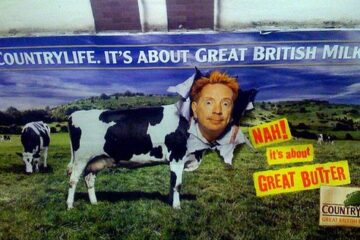
0 Comments