I did a short video showing how I create a visual Graph from dbpedia data. In this video I use SPARQL to query a triple-store endpoint, then I take the results, spruce them up in Google Refine and explore the graph in Gephi.
I’ve explored the relationship between members of punk rock bands, but the principle can be applied to any similar dataset.
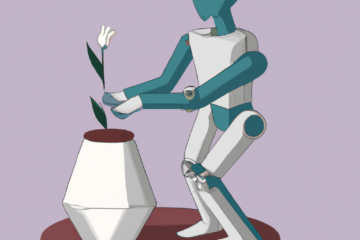
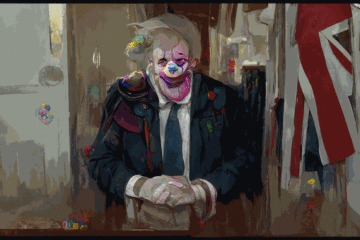

5 Comments
Ali Kourtiche · December 23, 2013 at 7:49 pm
hello , i want to expline me your code in R to Create a Graphs used in GEPHI
David Sherlock · December 23, 2013 at 8:36 pm
Hi, I create an adjacent matrix based off two columns and then use R to export that as a graph file. This might not be the best way to do it. I’ll get some examples together for you if I get chance, but I am going to be a bit busy over Christmas
Frederik · October 28, 2015 at 7:12 pm
Dear David,
Is it possible for you to upload your R script for further inspection?
Kind regards,
Frederik
David Sherlock · October 28, 2015 at 7:26 pm
This was a long time ago so I’m not sure if I still have it. I will look for you. As far as I remember I just use R to create an adjacency matrix from two columns, band and member name. This might not be the best way to do it. Still, I will look for the script later.
Doing more in R ← Paddy The Rabbit · June 6, 2013 at 8:40 am
[…] I grabbed the data from the dbpedia endpoint on the web, put it into google refine, exported it to R to turn the data into a matrix then exported it as a graphml file for Gephi. You can see the steps I took in a video I made which lives in this post. […]