This was a real pain in the ass for me. There are a few steps, I did them all in the terminal because I don’t really know my way around CentOS 6.
Firstly I got an error about the Cloudera-search Repo not being able to find a certain file. This was because it didn’t exist. I had to
sudo nano /etc/yum.repos.d/Cloudera-search.repo
and edit the baseurl so that it ended with /search/0.9.1 instead of 0.9.
That error probably wasn’t important.. but it corrected it anyway. Next I needed to install my kernal headers, this is done using a repo that isn’t in CentOS by default so I had to add it:
wget http://packages.sw.be/rpmforge-release/rpmforge-release-0.5.2-2.el6.rf.x86_64.rpm
rpm –import http://apt.sw.be/RPM-GPG-KEY.dag.txt
rpm -K rpmforge-release-0.5.2-2.el6.rf.x86_64.rpm
and then to install kernal headers:
sudo yum install dkms
I then reset my machine. While it was powered down I added a virtual dvd drive, when it was powered up I selected devices->install guest additions from virtual box and it ran… finally..
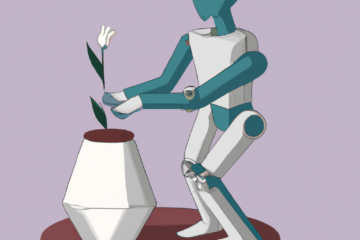
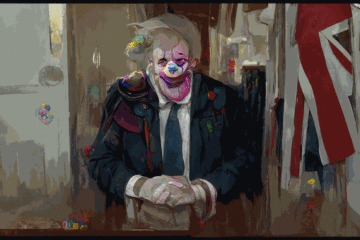

0 Comments