I was asked how I upload vines from my computer. Its quite easy if you use a throwaway account like myself, but the tool I use doesn’t use oAuth. It is your call how much you trust this way of doing it. I’d be interested in finding out about any other ways people use.
1) Install Google Chrome
I’m a FireFox man myself, but this requires a chrome extension to work. You can download Google Chrome at: http://www.google.com/chrome/
2) Set up an email and password
You need to make sure that your Vine account has an email and password associated with it. Many don’t because they work by login with Twitter. With that in mind, I wouldn’t trust a third party with my Vine details if it was associated with a Twitter account.
Anyway you can add an email by signing in to vine, clicking your picture on the top right and clicking email.
3. Download VineClient extension
There is a guide on how to install Vineclient at the VineClient website. It is quite simple, you need to download the CRX file from the page. Head over to chrome://extensions/ and drag the CRX file.
4.Upload video
Click the new button that will have been added to Chrome. From here you click options->upload and follow the instructions. Easy.
Video for those who got lost:
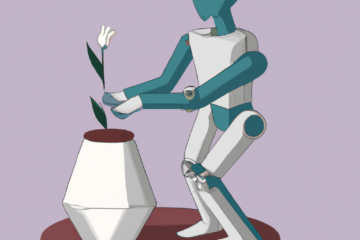
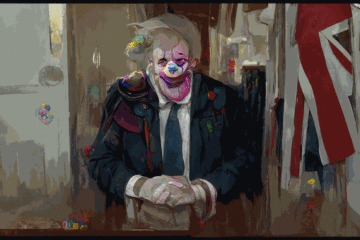

0 Comments